Unsure if the Samsung Galaxy Watch 6 battery lives up to its claims?
Can the Samsung Galaxy Watch 6 battery truly go the distance, or will you find yourself tethered to a charger more often than desired?
The Samsung Galaxy Watch 6 takes center stage with its sleek design and feature-rich functionality. But for fitness enthusiasts and tech enthusiasts alike, battery life remains a battle cry.
This in-depth exploration delves into the intricacies of the Samsung Galaxy Watch 6 battery life. We’ll decipher Samsung’s official specifications, analyze real user experiences, and equip you with valuable tactics to extend your watch’s lifespan between charges.
Table of Contents
Toggle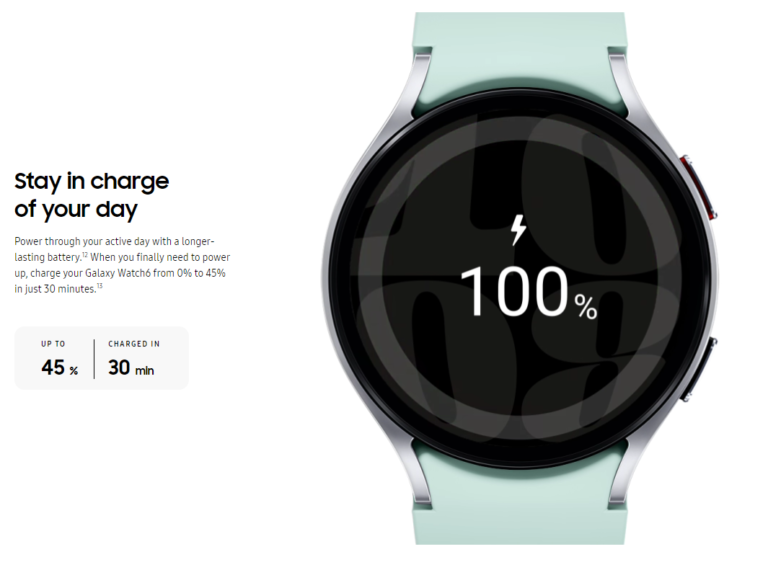
Dissecting the Official Samsung Galaxy Watch 6 Battery Stats
Samsung boasts two distinct battery life estimates for the Galaxy Watch 6:
- Up to 40 Hours: This figure applies when you conquer the always-on display (AOD) beast and keep it disabled.
- Up to 30 Hours: This estimate reflects usage with the AOD actively displaying the time and watch face.
Remember, these figures represent ideal scenarios under controlled testing conditions. Your personal battery life will depend on several factors, including:
- Display Settings: AOD is a significant battery drain. Disabling it grants you a significant edge in terms of battery life.
- Brightness Wars: Keeping the screen at max brightness consumes more battery. Opt for a comfortable mid-range setting.
- Feature Frenzy: Features like continuous heart rate monitoring, GPS tracking, and LTE connectivity will all take a bite out of your battery life.
- App Appetites: Running power-hungry apps will drain the battery faster. Choose apps judiciously.
- Workout Warriors: Using GPS and heart rate tracking during intense workouts will deplete the battery quicker compared to casual walks.
Real-World Galaxy Watch 6 Battery Performance
User experiences with the Galaxy Watch 6 battery life paint a generally optimistic picture. Here’s a breakdown of what you can expect:
- Moderate Mania: With regular notifications, light app usage, and occasional workouts, most users report achieving close to 40 hours with the AOD deactivated.
- Heavy Hitters: Continuous AOD usage, frequent GPS tracking, and intensive workouts can bring the battery life down to around 24-30 hours.
Optimizing Your Galaxy Watch 6 Battery for Extended Life
Here are some battle-tested tips to help you squeeze the most out of your Galaxy Watch 6 battery:
- Tame the AOD Dragon: This is your ultimate weapon for extended battery life. Enable AOD only when needed, like for quick time checks.
- Adjusting Brightness: Reduce the screen brightness to a comfortable level. Every bit counts!
- Notification Ninjas: Disable notifications from unnecessary apps to minimize screen wake-ups.
- Wi-Fi and Bluetooth Blues: Turn off Wi-Fi and Bluetooth when not in use. Their constant search for connections drains battery.
- App Management: Close background apps you’re not actively using. Don’t let them leech power in the shadows.
- Power Saving Mode Savior: The Galaxy Watch 6 offers a power saving mode that reduces performance but significantly extends battery life. Utilize it strategically.
Conclusion: The Samsung Galaxy Watch 6 battery that lasts
The Samsung Galaxy Watch 6 delivers a commendable battery life, especially with moderate usage and the AOD disabled. By implementing the optimization strategies outlined above, you can comfortably achieve all-day use on a single charge. However, heavy AOD usage and intensive workouts will necessitate more frequent charging.
Ultimately, the Galaxy Watch 6 strikes a good balance between functionality and battery life, making it a compelling choice for smartwatch users who prioritize both.